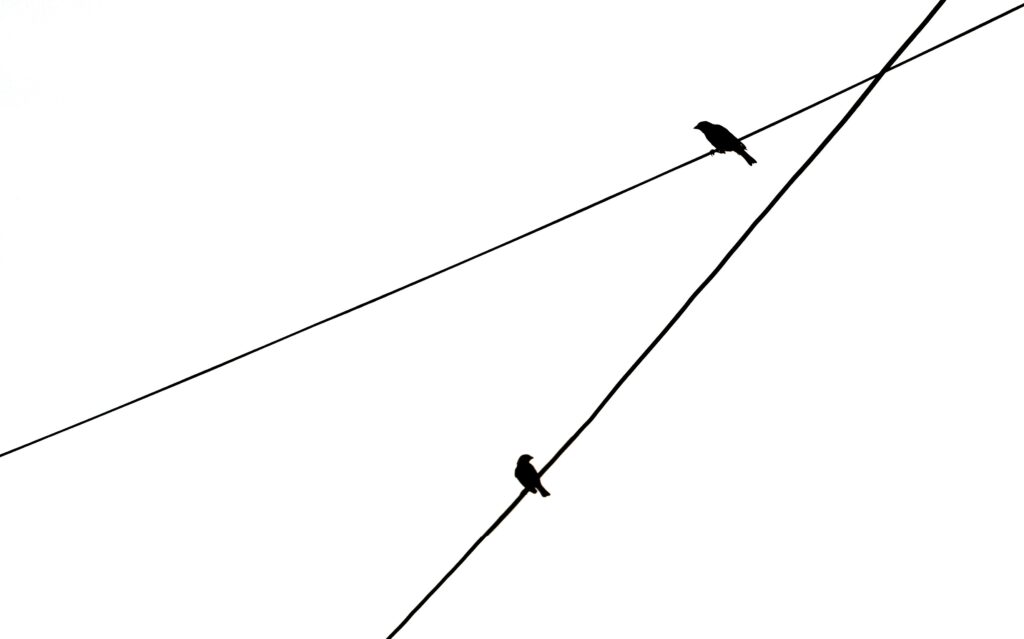Why Architecture Matters in 2026
In 2026, picking the right architecture isn’t just a technical decision it’s a strategic one. Apps are expected to be fast, scale without friction, and adapt quickly to changing demands. Code that’s hard to test or tough to scale slows everything down: dev cycles, releases, user experience.
This is where the choice between MVC (Model View Controller) and MVVM (Model View ViewModel) comes into play. It’s not about trends it’s about alignment. The right pattern can shave weeks off your timeline, reduce bugs, improve test coverage, and make handoffs smoother between developers, designers, and QA. The wrong one? It turns every small change into a headache.
Whether you’re dealing with a two person startup team or a hundred person engineering department, architecture directly influences how your team thinks, works, and scales. MVC might help you move fast out of the gate. MVVM might save you months down the line when maintainability kicks in. Get the pattern wrong, and you’ll feel it fast.
What MVC Brings to the Table
MVC Deconstructed: Model, View, Controller
At its core, the Model View Controller (MVC) architecture separates an application into three interconnected components:
Model: Manages the data and business logic of the application.
View: Handles the presentation layer; what the user sees and interacts with.
Controller: Acts as an intermediary, processing user input and updating both the Model and the View accordingly.
This structure promotes organized development and clear separation of concerns, especially important in apps with basic data flow and UI interactions.
Where MVC Shines
MVC remains a go to for many developers and small teams thanks to its straightforwardness. Key advantages include:
Quick Setup and Prototyping: Ideal for projects that require fast iteration and minimal overhead.
Lower Learning Curve: Well suited for junior teams or smaller engineering groups.
Tight Controller Logic: Enables centralized handling of user input and actions.
Common Frameworks That Still Use MVC
Despite newer architectures gaining traction, MVC holds a firm place in several development ecosystems:
ASP.NET MVC: Especially useful in enterprise or web based applications.
Ruby on Rails: A mature framework that’s heavily invested in the MVC pattern.
Django (technically MVT): Though it’s slightly modified, Django’s architecture is conceptually similar to MVC.
MVC’s Pain Points
While MVC can help projects get off the ground fast, its limitations become more evident as complexity grows:
Tightly Coupled Code: Views and Controllers can become interdependent, making code harder to refactor.
Scaling Difficulties: As a project scales, the simplicity of MVC can lead to bloated Controllers and unclear logic flows.
Limited Testability: Tightly integrated components make unit testing more cumbersome.
In essence, MVC remains an efficient architecture choice but one that’s best suited to simpler apps or smaller teams aiming for speed over extended flexibility.
MVVM in Action
MVVM stands for Model View ViewModel, and it flips traditional MVC on its head by introducing a middle layer specifically designed to handle UI logic the ViewModel. Let’s break that down:
The Model still manages your core data and business rules.
The View stays focused on layout and interaction.
The ViewModel acts as the bridge: it holds UI logic, responds to interaction changes, and updates the view reactively.
This setup keeps your UI and data logic decoupled. The result? You’re not wiring clicks directly to the database layer. Everything routes through the ViewModel, which makes testing smoother, bug tracking easier, and code modifications less painful.
MVVM shines in apps with heavy UI interaction things like live data grids, dynamic dashboards, or anything needing real time responsiveness. Instead of stuffing the view with logic or bloating the model with UI conditions, MVVM gives logic its own clean home.
But it’s not all upside. MVVM introduces complexity. Data binding, observers, and maintaining reactive states can get messy, especially for newcomers. For smaller apps or simple workflows, the overhead might not be worth it. You’ll be building three components when two would’ve sufficed.
Bottom line: MVVM gives structure and long term clarity in complex apps, but it demands discipline and upfront investment. If your UI is doing the heavy lifting, it’s often worth it.
Real World Use Cases Compared

Understanding how MVC and MVVM apply in different platforms and environments can help guide the decision making process. Here’s how these architectural patterns show up in mobile apps, SPAs, and enterprise scale solutions.
Mobile App Development
iOS and SwiftUI: The MVVM Era
SwiftUI naturally encourages the MVVM pattern: the declarative UI framework fits well with the data binding and separation MVVM offers.
MVVM allows for more testable and maintainable UI driven code in Swift.
State management (using @State, @ObservedObject, etc.) integrates tightly with the ViewModel layer, resulting in cleaner logic separation.
Android’s MVC Legacy
Early Android development relied heavily on MVC, but the pattern often led to bloated controller classes (a.k.a. “God Activities”).
Fragmentation and the complexity of lifecycle management made pure MVC difficult to scale.
With Jetpack libraries and architecture components, Android has transitioned toward MVVM friendly structures LiveData, ViewModel, and DataBinding have made MVVM the go to pattern for modern Android apps.
Web Apps and SPAs
React: MVVM in Practice (Sort Of)
While React doesn’t enforce MVVM, its component based architecture often mirrors MVVM concepts.
Components handle UI (View), state and logic live in hooks or external stores (ViewModel like behavior).
Libraries like MobX or Redux can simulate MVVM style separation when used thoughtfully.
Angular: A Structured Take on MVVM
Angular leans closer to MVVM principles. Components (View) interact with Services or Controllers (acting like ViewModels).
Built in two way binding supports the real time UI updates typical in MVVM.
RxJS enhances reactivity and enables observable driven data flows.
Enterprise Applications
In enterprise environments, architecture decisions have long term consequences. MVVM often takes the lead here due to its:
Scalability: Clean separation of responsibilities makes it easier to onboard new devs and grow the product.
Testability: Clear logic isolation improves unit test coverage, especially for UI heavy features.
Maintainability: Reduced coupling across the app means better adaptability to platform and business changes.
While smaller teams may still default to MVC for ease and speed, larger enterprise teams benefit significantly from the discipline and modularity MVVM introduces.
Factors to Help You Decide
Choosing between MVC and MVVM isn’t a code style debate it’s a strategic decision. One that hinges on the size of your app and the team behind it. For lightweight apps powered by a small, fast moving team, MVC offers a pragmatic path. It’s easier to grasp, quicker to stand up, and easier to maintain when you’re juggling deadlines over endless architecture debates.
But if you’re building something that’s expected to scale adding features, users, or new platforms then testability and long term maintainability matter more. MVVM shines here. It separates logic cleanly, making unit tests easier to write and bugs easier to isolate. When onboarding new devs or expanding feature sets, cleaner structure equals fewer headaches.
Then there’s the team’s mental model. Does your crew think in events and data streams or loops and conditions? MVVM steers closer to reactive programming: think data binding, asynchronous flows, and one way data updates. MVC fits more naturally with imperative styles, where the flow is clear and explicit.
Legacy tech matters too. If you’re tied to older frameworks that lean MVC (think classic Laravel, older Android apps, or early .NET stacks), the cost of switching patterns might not be worth it. On the flip side, if you’re moving to modern frameworks like SwiftUI, Jetpack Compose, or Angular, MVVM concepts are often baked in or strongly supported.
Bottom line: there’s no silver bullet. But there is a right choice for your codebase, your team, and the way you plan to evolve.
Future Proofing with Microservices
Clean frontend architecture like MVVM doesn’t just make your codebase easier to manage it pairs naturally with modern backend strategies like microservices. Why? Because both approaches thrive on clear separation of concerns, defined interfaces, and the ability to evolve independently.
MVVM keeps your UI loosely coupled from business logic, just like microservices isolate backend functions. This separation allows frontend and backend teams to move in parallel without stepping on each other’s toes. Need to tweak the billing microservice or redesign the user dashboard? Do it without blocking the rest of the system.
Scalability is another win. As usage grows, you can scale individual microservices based on demand, and MVVM led frontends can respond with modular components that reflect backend changes quickly. That agility becomes critical in 2026’s dev climate, where features are shipped fast and user expectations don’t wait.
And then there’s team velocity. With smart boundaries between frontend and backend, developers specialize. Frontend teams can focus on optimizing UI state and binding, backend teams on service health and APIs. Everyone moves faster with fewer cross team dependencies less noise, more shipping.
If you’re building for longevity, aligning frontend patterns like MVVM with microservice tech stacks isn’t just smart it’s the foundation for resilient, modern software.
Final Call: Not One Size Fits All
If you’re building a minimal app with clear cut roles and a tight deadline, MVC will get the job done. It’s lightweight, quick to understand, and solid for solo devs or small teams pushing out MVPs. Just be warned it can get messy fast as your app grows or your features get more dynamic.
MVVM, on the other hand, is built for the long haul. It’s structured, testable, and scales better when your UI becomes more involved or your team expands. It takes more time up front, and there’s more to learn, but if you’re building something you’ll maintain for years (or hand off), it’s usually the smarter bet.
Bottom line: let your app’s size, complexity, and your team’s strengths drive the decision. You’re not choosing a side in a tech war you’re picking the best tool for the job.